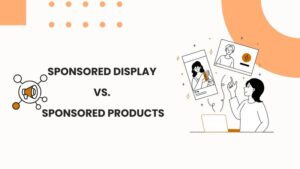If you’re an Amazon seller, you’ve probably heard of Amazon A+ Content and how it affects a store’s sales and conversions.
But what exactly is Amazon A+ Content, and how can you create it? We cover everything you need to know to get started in this short guide!
Introduction to Amazon A+ Content
Importance of standing out on Amazon
There are over 1 million sellers (and growing) currently on Amazon US, so the competition is pretty fierce.
Standing out on Amazon means you’ll attract more paying customers than your competitors, increasing your profits and getting more exposure to your storefront.
Utilizing Amazon’s tools to improve product listings
Using Amazon’s tools, like Amazon A+ Content, allows you as the seller to improve the appearance and helpfulness of your product listings.
More professional product listings are more likely to convert window shoppers into paying customers.
What is Amazon A+ Content?

Enhanced Brand Content, now known as A+ Content
Amazon A+ Content, previously known as “Enhanced Brand Content” is a feature that Amazon offers to select sellers to enhance the images of their listings, add HD videos, and use helpful design elements like text or comparison charts to sway buyers.
Available for brand-registered third-party sellers and vendors
Amazon A+ content is available only for brand-registered sellers and vendors. Amazon A+ can only be used for 15 ASINs each month.
Benefits of Amazon A+ Content
Here are some of the benefits of using Amazon A+ Content for your products:
Stand out from the competition
A+ Content can help you differentiate your products from other sellers who may have similar or identical items. By adding visual and interactive elements, you can capture the attention of shoppers and persuade them to choose your products over others.
Boost sales and profits
A+ Content can help you increase your sales and profits by improving your conversion rates and reducing your return rates.
By providing more information and details about your products, you can help customers make informed purchase decisions and reduce the chances of them being dissatisfied or disappointed with their orders.
You can also use A+ Content to cross-sell or upsell your other products and increase your average order value.
Increased conversions and brand awareness
A+ Content can help you establish your brand identity and reputation on Amazon. By telling your brand story and showcasing your values, you can build a connection with your customers and increase their trust in your products.
Listings with Amazon’s A+ Content result in anywhere between 3 and 10% higher conversions than regular content.
The average conversion rate with Amazon A+ is 5.6% higher.
Enriched customer experience through visuals and text
The enhanced visuals brought to customers makes the buying process more appealing, easier to skim, and gives your brand a positive image.
You can also use A+ Content to display customer reviews, testimonials, awards, or certifications that demonstrate your product quality and reliability.
Creating Amazon A+ Content
Accessing A+ Content Manager in Seller Central
To create Amazon A+ Content, follow the steps below:
- Login to your brand-registered Seller Central.
- Click “Advertising,” then click “A+ Content Manager.”
From there, you can start building your A+ Content.
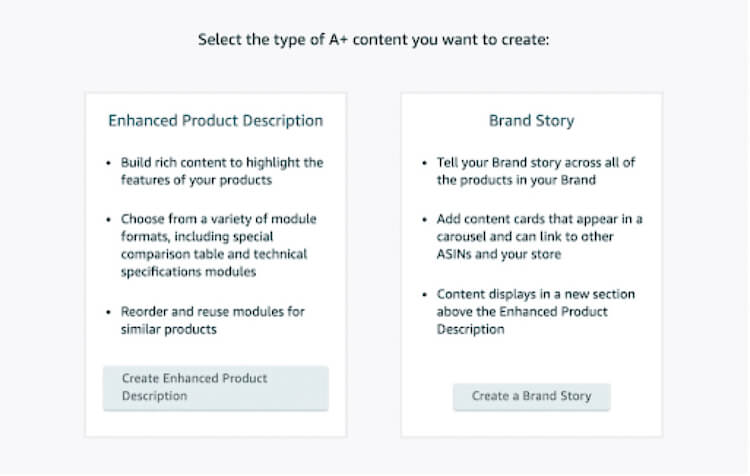
Choosing between “Enhanced Product Description” or “Brand Story”
Amazon offers 2 types of A+ content to create: an Enhanced Product Description or your Brand Story.
- Enhanced Product Description: Highlight your products with tables, specifications, and more.
- Brand Story: Tell your brand’s story and highlight your store as a whole.
Adding modules for images and text
According to Amazon, “When you create A+ Content, you can choose between 17 modules to design your detailed page layout.”
These modules let you customize your store with eye-catching images, text, and more.
Optimizing Amazon A+ Content
Creating effective A+ Content requires some planning and optimization. Here are some tips to optimize your Amazon A+ Content:
Follow the guidelines
Amazon has strict guidelines for A+ Content, such as size, format, and content requirements. Make sure you follow these guidelines to avoid rejection or removal of your A+ Content. For example, you should not include any pricing, promotional, or warranty information in your A+ Content.
Crafting engaging content with images and text
Use images and text to show how products can benefit customers and expand on your product’s features.
TIP: Text can expand customers’ understanding of a product, but too much text appears wordy and can hurt your conversion rate.
Telling a compelling brand story
To tell a compelling brand story, you need to:
- Identify with your target audience. If you’re selling baby accessories, appeal to young women.
- Share your brand’s goals and values (such as improving the lives of mothers and babies).
- Be authentic, honest, and communicative.
Showcasing features, benefits, and specifications
Highlight the best features of your products, share how they can fit into your customers’ lives and benefit them, and include specifications in your listings such as height, weight, variations, etc.
Use the right modules
Amazon offers different modules for A+ Content, such as comparison charts, product description, image gallery, and more. Choose the modules that best showcase your product’s features and benefits, and avoid using too many modules that might overwhelm the customers.
Testing and Measuring Results
Amazon provides analytics tools to help you measure the performance of your A+ Content. You can track metrics such as impressions, clicks, conversion rates, and sales. Use these data to test different versions of your A+ Content and see what works best for your product and target audience.
Monitoring conversion rates and unit session percentage
Follow these steps to monitor conversion rates:
- Click “Reports,” then click “Business Reports.”
- Here, you’ll find sales and traffic to your store to review.
- Scroll down to “Order Item Session Percentage” to find your conversion rate.
A/B testing different layouts and images
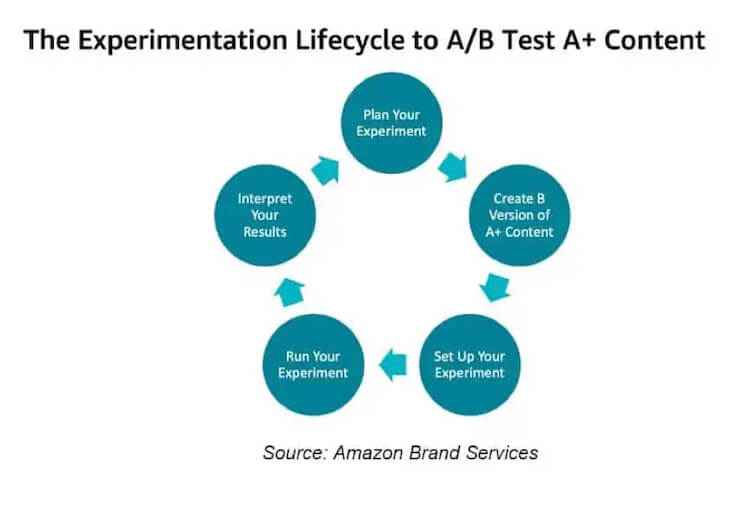
A/B testing involves creating two similar listings, one with enhanced A+ Content and one without. Monitor the conversion rates over a period of a few weeks or months.
Utilizing Amazon’s beta tool for experiments
Amazon’s beta tools lets sellers measure how aspects like comparison tables, better images, banners, and descriptions impact their conversion rates.
FAQs
What is the A+ category on Amazon?
Amazon A+ lets sellers add tables, images, text, high-def videos, and other features to their content to enhance their listings.
What is an example of good A+ content?
Some examples of good A+ content include banners, 360-degree product views, your company logo, and what’s-in-the-box infographics.
Is Amazon A+ content worth it?
If you want to get your store in front of the competition and increase your sales potentially by 10%, Amazon A+ Content is worth using.
Conclusion
Amazon A+ content is a great way to get your store in the limelight with its features to enhance the display of your products and create a better shopping experience for your store visitors.