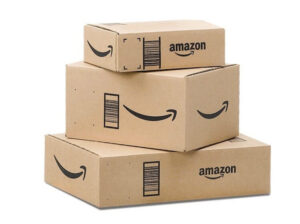If you’re looking to sell your products on Amazon, the first step is to set up a seller account. It’s a process that grants you access to a customer base and helps expand your business globally.
Becoming an Amazon seller can be a lucrative venture with the right preparation, market research, and determination.
Learn how to create an Amazon seller account in this quick, step-by-step guide!
What is an Amazon Seller Account?
An Amazon seller account lets individuals or businesses list products to sell on the Amazon platform.
When you have an Amazon Seller Account, you have the ability to showcase your products, keep track of your stock, determine your prices, and deliver orders to customers.
Additionally, you can utilize a range of tools and services offered by Amazon to help expand and enhance your business. These include advertising options, analytics insights, detailed reports, and customer support.
It’s important to note that there are policies and fees set by Amazon that you’ll need to agree upon before starting your account. The specifics may vary depending on the type of account you choose. The products you intend to sell.
Amazon Seller Account Plan

If you’re interested in selling your products on Amazon it’s crucial to choose an Amazon Seller Account Plan that suits your business needs and goals. You have two options: the Individual Plan and the Professional Plan.
When deciding on the plan for your business consider factors such as the types of products you offer, how control and customization you want for your listings as well as the time and resources you can dedicate to managing your online store.
Individual Plan
The Individual Plan is free to open and only costs the seller $0.99 per item they sell. If a seller doesn’t sell a product, they won’t be charged.
Individual sellers can list their products in more than 20 categories, but they cannot use advanced tools such as bulk listing and inventory management.
This plan is for you if:
- You’re new to e-commerce and still deciding what products to sell.
- You expect to sell fewer than 40 units/month.
- You don’t need access to advanced selling tools.
Professional Plan
The cost of the Professional Plan is $39.99, per month regardless of the quantity of items you sell. As a seller you have the advantage of being able to list your products in over 30 categories. Additionally you can utilize features like bulk listing and inventory management access reports and analytics as well, as create targeted advertising campaigns.
This plan is for you if:
- You plan to sell more than 40 units/month.
- You want to advertise products and use advanced tools.
- You have products you want to list in restricted categories.
Required Information to Create an Amazon Seller Account
You need to provide some required information to verify your identity and eligibility. Here are the main information you need to create an Amazon seller account:
Business Email
You’ll need to sign up with a valid email in order to create a seller account.
Credit Card
To pay for your Professional account or have a card on file for your Individual account.
Government ID
Your driver’s license or other government-issued identification card will suffice.
Tax Info
So you comply with tax regulations.
Phone
In case anyone needs to get in touch about your seller account.
Bank Account
The bank you want to use to receive money from Amazon sales.
Once you have gathered all the information you can visit the website https://sellercentral.amazon.com. Follow the provided instructions to set up your account.
Moreover it’s crucial to accept both the Amazon Services Business Solutions Agreement and the Amazon Seller Policies. Once you’ve successfully set up your account you can start listing your products and selling them on Amazon.
ASC Signup Process
The ASC Signup Process is a simple and secure way to create an account on Amazon.
Business Information
When you create an Amazon seller account you’ll need to provide your business details, including the location where your business operates and the type of business you have.
You have the option to select from types of businesses such as:
- State-owned
- Publicly-owned
- Privately-owned
- Charity
Or, if you don’t have a business, you can choose “None, I am an individual.”
Seller Information
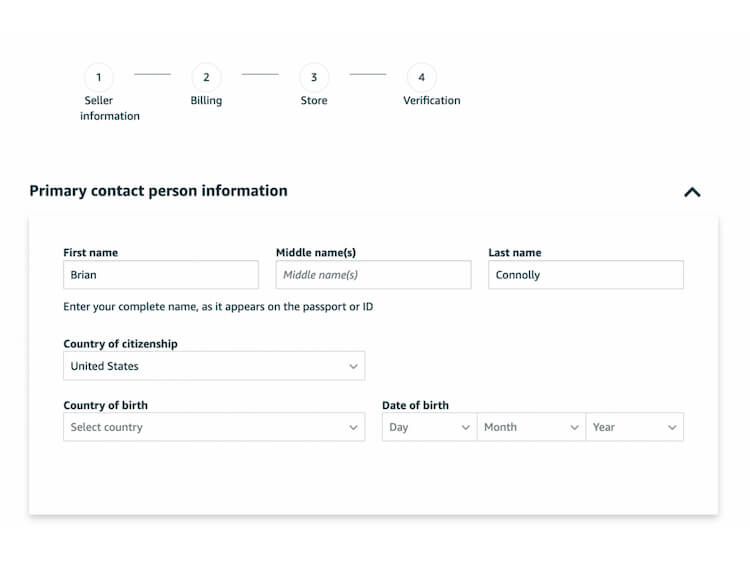
You will then have to enter your personal information, such as your full name, ID, date and country of birth, phone number, and residential address.
Billing Information
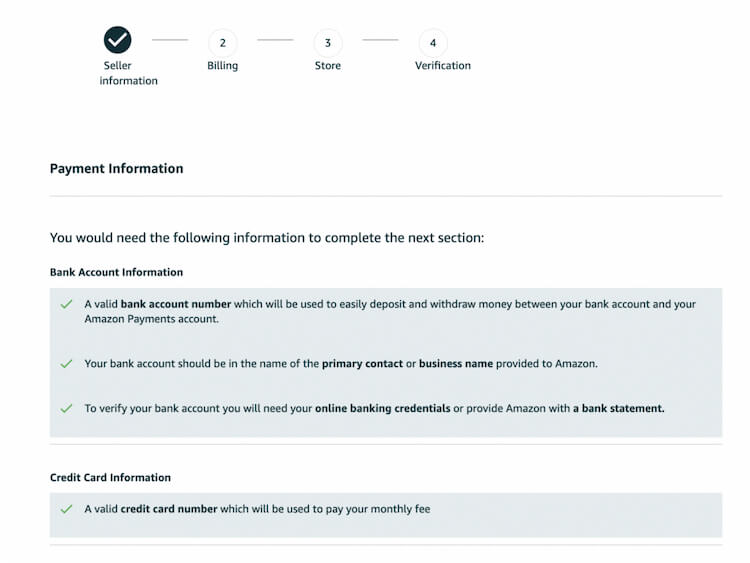
Next, you’ll need to provide Amazon with credit card information and bank account info. This is to charge your card for the plan or send you money for Amazon sales.
Store Details
Then, you’ll create a store name for your Amazon storefront and fill out other relevant details such as:
- If you have Universal Product Codes for your products.
- If you have any diversity certifications.
- If you manufacture or own any of the products or brands you’ll be selling on Amazon.
Final Verification
Verification process
Finally, Amazon will prompt you to prove your identity with images of your ID and a recent bank statement.
You must also do a video call with an Amazon employee to verify your identity.
Document upload
To ensure a smooth verification process, make sure the documents you upload:
- Are clearly lit.
- Are legible.
- Are not expired.
- Are in English.
- Are in one of the following formats .png, .tiff, .tif, .jpg, .jpeg, or .pdf
- Display the full document.
For more information on Amazon documents for seller verification, visit this page.
FAQs
How much does it cost to open an Amazon account?
Amazon has two seller plans, Individual or Professional. The Individual Plan is free to open and costs $0.99 per item you sell. The Professional Plan is $39.99/month.
Can I set up an Amazon account for free?
An Amazon Individual seller account is free to start. To set it up visit Amazon, click “Pricing,” choose the Individual plan, select a business location and type, and enter your personal and billing information.
What is Amazon account for?
Amazon accounts let sellers sell products to Amazon customers and lets customers purchase items from Amazon.
Conclusion
Creating an Amazon seller account is easier than it may seem.
Getting started as an Individual seller is free, and if your business takes off, you can always upgrade your plan to meet your store’s growing needs.