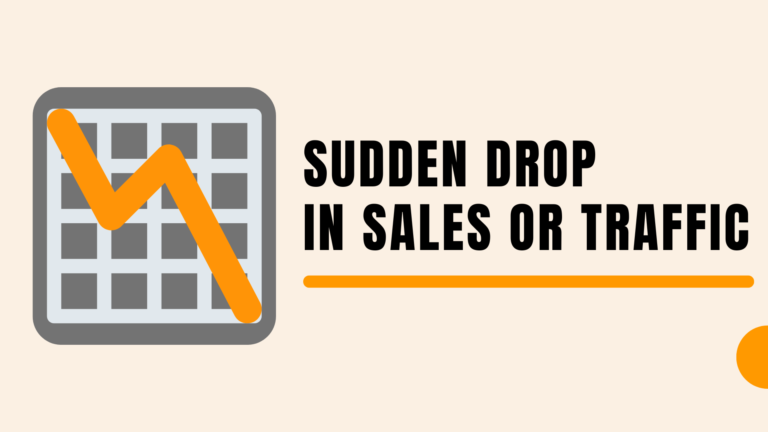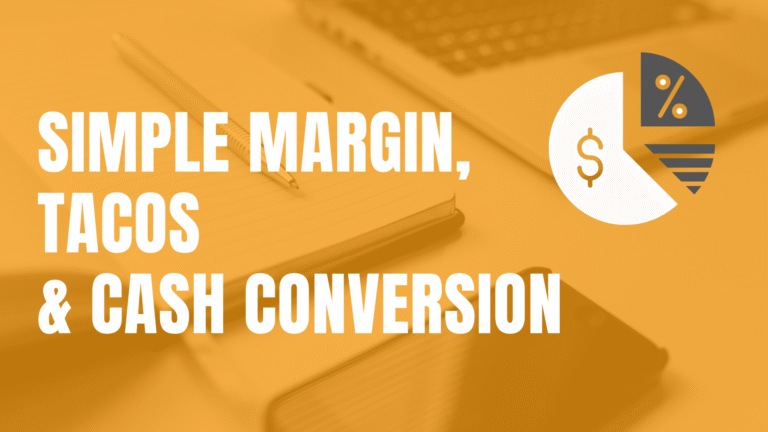Selling on Amazon can be a great way to make money on the side and even grow a lucrative e-commerce business.
If you’re here, you’re probably wondering, “How do I sell to Amazon?”
We’ll cover everything you need to know to get started in this quick guide!
Understand Your Goals and Products
Determine what you want to sell and your target audience.
Deciding what to sell can be a daunting task with the millions of products on Amazon. The best way to find what to sell and a target audience is by exploring the “Best Sellers” tab on Amazon.

Some popular categories to target include:
- Home & Kitchen
- Beauty & Personal Care
- Clothing, Shoes, & Jewelry
- Electronics
- Books
- Pet Supplies
- Toys & Games
Decide whether you’re selling new or used products.
Though new products are primarily what consumers are looking for, selling used products can open up your store to a whole new customer base that’s always on the lookout for deals.
Decide whether you want to sell new, used, or both new and used products to expand your selection to a wider group of consumers.
Choose Your Sales Channels
Decide between the Individual or Professional selling plan based on your sales volume.
Individual Plan
The Individual Plan is free and only costs the seller $0.99 per product they sell. If a seller doesn’t sell an item, they won’t be charged.
This plan is right for you if:
- You’re new to e-commerce and are unsure of what products to sell.
- You plan to sell fewer than 40 units/month.
- You don’t need access to advance selling tools.
Professional Plan
The Professional Plan is $39.99 a month, regardless of how much product you sell.
This plan is right for you if:
- You will sell more than 40 units/month.
- You want to use advertisement campaigns and advanced tools.
- You have products you want to list in restricted categories.
Create High-Quality Visuals

Take well-lit product photos with a plain background.
High-quality photos that showcase the product you’re selling are more likely to reel in customers than dark, blurry, or otherwise unprofessional images.
Low-quality images create a sense of distrust in customers.
Include multiple images from different angles and a possible video.
Displaying every aspect of your product creates transparency around the items you’re selling and helps a customer decide if the item is right for them.
A video can also highlight your products’ best features, explain how the product is used, or show how the product can be beneficial and push a consumer over the buying threshold.
Write Descriptive Listings
Craft informative and accurate product descriptions.
Product descriptions should describe the benefits of the product and list the item’s main features, such as the weight, dimensions, colors, textures, scents, and other information.
Keyword research is also essential for descriptions, and allows you to use language that targets the emotions of consumers looking to buy products similar to yours.
Consider Pricing and Fees
Understand Amazon’s fee structure, including referral, fulfillment, and subscription fees.

Amazon has various fees that apply to sellers, including the following:
- Referral fees: A fee for each item sold. These fees are typically between 8-15%.
- Fulfillment fees: As low as $3.99 and as high as $158.49+. Shipping fees are applied to both Individual and Professional sellers.
- Subscription fees: $0.99/product sold for the Individual Plan and $39.99/month for the Professional Plan.
- Inventory fees: For FBA sellers or Multi-Channel Fulfillment. Includes monthly inventory fees, aged inventory surcharges, and removal order fees.
- Rental book service fees: $5.00 per textbook rental.
- High-volume listing fees: A monthly fee of $0.005 per eligible listing when sellers have a large volume of active listings that have not sold in 12 months.
- Refund administration fee: $5.00 or 20% of the applicable referral fee.
To learn more about fees, visit this page.
Set competitive prices while considering your costs and profit margins.
Competitive prices drive sales, but prices that are too low can impact your profit margins negatively. A good profit margin for Amazon is considered to be 15% to 25%.
Build Your Amazon Store
Utilize Amazon Stores to create a dedicated brand destination. You can use it to tell your story, attract new customers, and increase sales. Showcase your products and brand story to attract customers.
Explore Additional Tools and Services
Amazon Seller Central offers a variety of tools and services to help you manage and grow your online business. Some of these tools and services are:
Inventory Management
You can track your inventory levels, update your listings, and create fulfillment orders from the Inventory tab.
Reports
You can access various reports on your sales, performance, payments, and customer feedback from the Reports tab.
Advertising
You can create and manage sponsored products and sponsored brands campaigns to increase your visibility and sales from the Advertising tab.
Storefront
You can create and customize your own branded storefront to showcase your products and tell your brand story from the Storefront tab.
Global Selling
You can expand your reach and sell in multiple marketplaces around the world from the Global Selling tab.
To discover a range of tools and services on Amazon Seller Central, you can navigate to the App Store. Here you will find third party applications that seamlessly integrate with your account and provide features and functionalities.
Additionally you can explore Seller University, which offers courses, videos and webinars to enhance your understanding of selling on Amazon.
Learn and Educate Yourself through Seller University’s courses
Amazon Seller University is a free online learning platform that helps you grow your business on Amazon. Here are some tips on how to maximize its courses:
Discover the courses that align with your goals and skill level.
Explore the course catalog, categorized by topic, category or skill level. If you prefer an approach take a quiz to receive tailored recommendations based on your needs.
Embark on a learning journey. Keep track of your progress.
Each course is divided into modules that cover aspects of selling on Amazon. Monitor your achievements. Progress through the user dashboard. As you complete courses you’ll earn badges and certificates as a testament to your growth.
Put what you’ve learned into action and measure your success.
These courses are designed to enhance your performance and boost sales. Utilize the provided tools and resources to implement proven strategies and best practices. Keep an eye on metrics and feedback to assess how well your business is thriving.
FAQs
How to sell on Amazon for beginners free?
Anyone can start selling on Amazon for free by signing up for an Individual seller’s account. You will only have to pay once you start selling products. The fee is $0.99 per product sold.
Is it easy to sell at Amazon?
Overall, being an Amazon seller is a simple process. That said, because there are over 9 million sellers across Amazon’s global e-commerce platforms, the competition can be fierce without the right market research.
Can everyone sell on Amazon?
Anyone can sign up as an Amazon seller and sell products on the e-commerce platform, but that doesn’t mean that every seller will be profitable.
Conclusion
Getting started selling on Amazon is easy to do and can rake in profits with careful planning, market research, and dedication.